These programs are approved by the IT Security Manager for electronic storage of UiO related passwords (in Norwegian).
Rules of use
Common to this type of program is that they protect your passwords with a master password. The master password must be:
- A password / passphrase that is at least as secure as the most sensitive password stored
- The password used as the master password must only be used for this purpose
Note! If you forget the master password, the IT service cannot help you access the passwords you store in this kind of application.
KeePass
KeePass / KeePassX / MacPass are all acknowledged open source password management tools.
Enpass
Enpass is a modern tool for keeping track of passwords and other secrets. Available on Windows, Mac, Linux and mobile. The mobile version is free for up to 20 passwords. The desktop version keeps track of unlimited passwords.
Enpass can keep track of the passwords of all websites and services (1) you use. For the password, you will receive feedback on whether it is good (2). Enpass also offers password control (3), such as that you should not use the same password on several websites and services, that the password is weak or compromised.
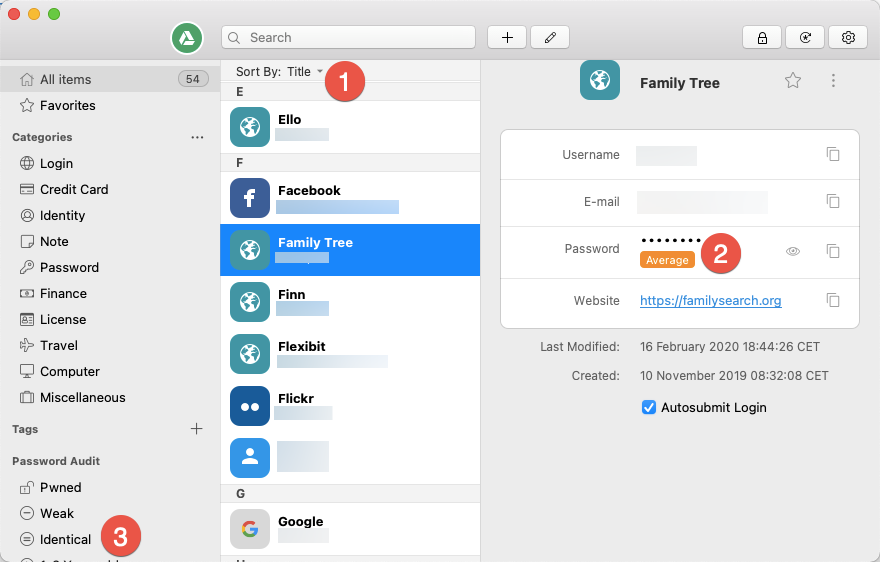
Enpass supports synchronization with Microsoft OneDrive for Business, which means you can synchronize your passwords with Microsoft 365.
Keychain Access (built-in to macOS)
If this is to be used, a separate key ring must be created for privileged passwords, so that these are not unlocked with your regular password.