The University of Oslo Computer Security Incident Response Team (UiO-CERT) has been following the reports closely since the rumours first started friday afternoon. In this article you can read more about the status at UiO and some tips for all students and employees.
Status
- We are not familiar with any successful attacks involving UiO computers or UiO networks.
- We consider the basic security of UiO's computers and computer networks to be good, which makes it difficult to spread such attacks.
- All UiO's computers with Windows operating systems receive regular security updates and should not be vulnerable to this attack.
If you have a home computer or laptop owned by UiO and if you are unsure if the computer has automatic security updates, please contact your local IT unit. If you have any questions regarding private equipment, please contact your supplier.
We are monitoring the situation closely and will provide updated information if needed.
How do I know if I'm under attack?
If your computer has been infected, your files will be encrypted. This means that you will lose access to all your files. An image will appear on your screen which tells you how to pay to regain access. We do not recommend anyone to pay, as the money will be used to finance future attacks. There is also no guarantee that you will get access to your files by paying.
If your UiO computer gets infected (the screenshot below will appear), turn off the computer and immediately contact your local IT unit.
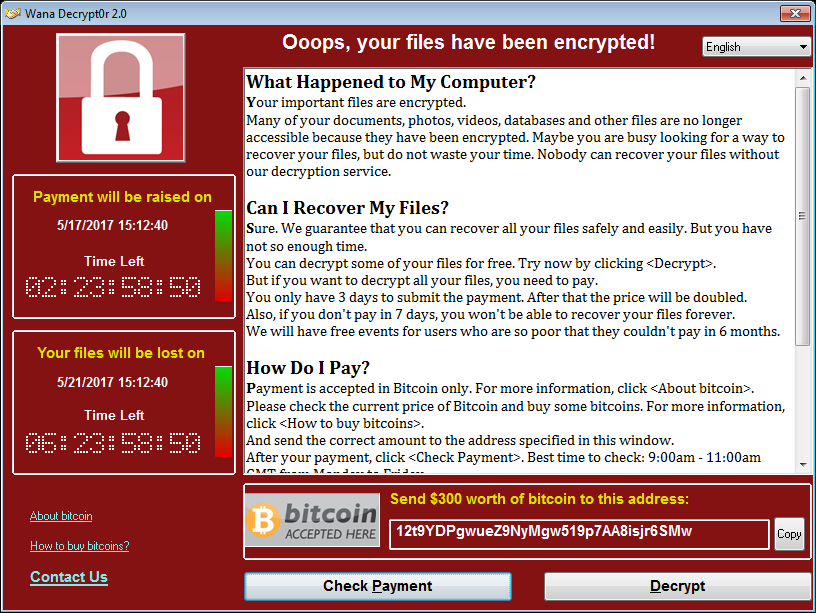
General tips on how to prevent computer attacks
- Always keep your computer updated.
- Install all security updates as soon as they are available.
- Always be wary of links and attachments in e-mails.
- Do not click on attachments you do not know the origin of.
- Do not click on links. We recommend typing the URL manually in your browser.
- Always take back ups of important files.
- At UiO you can use your home disk (m:) to store files. These are backed up continously.
Contact information UiO-CERT
E-mail: cert@uio.no
Phone: 228 40 911
See more detailed contact information at http://www.uio.no/tjenester/it/sikkerhet/cert/kontakt/