For PC, MacBook, and Linux machines, you can download the desktop client from https://nextcloud.com/install/ and install it.
After the program is installed, select "log in" and enter share.educloud.no as the server.
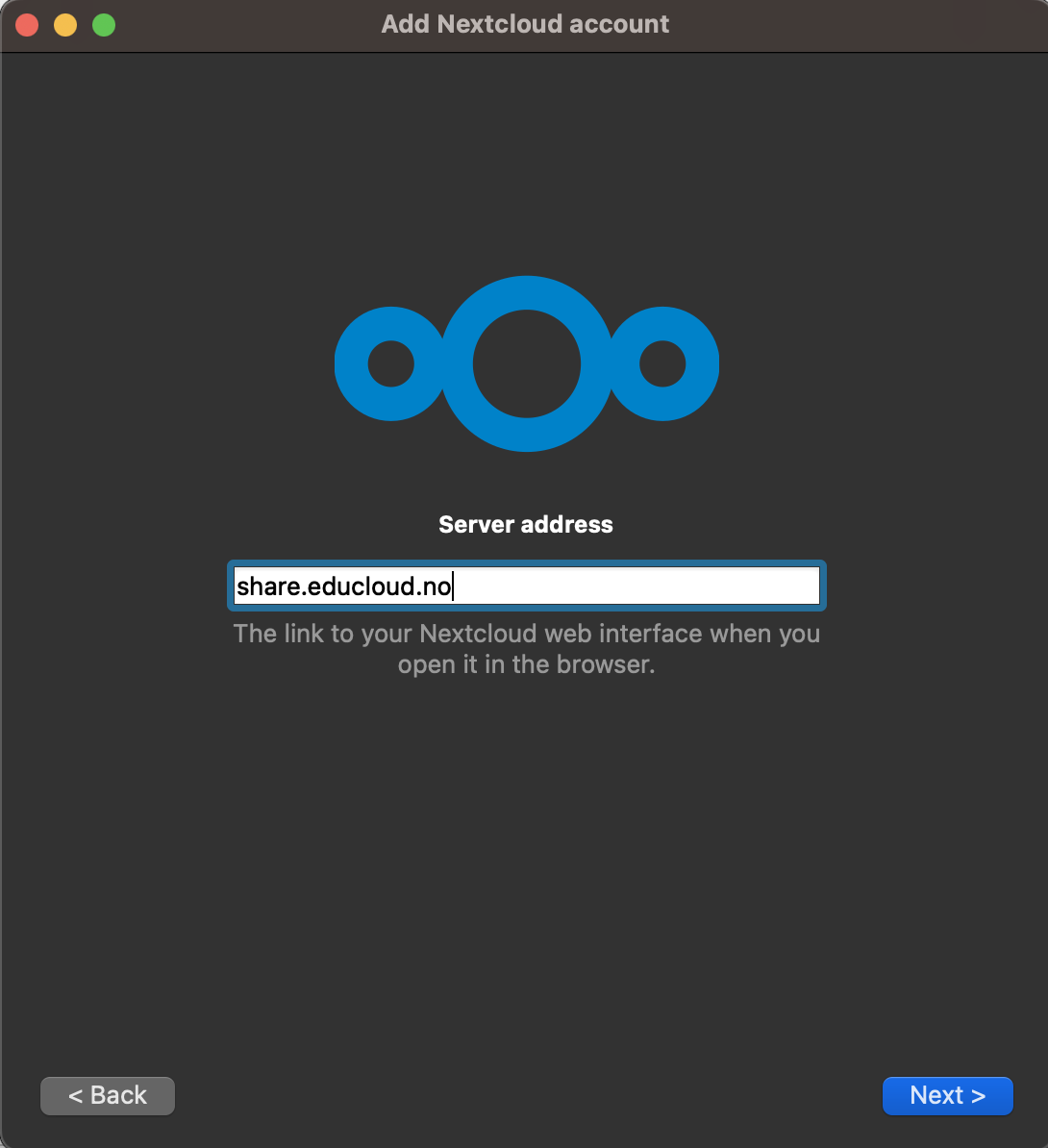
Specify which folders you want to sync to your own machine. We recommend not syncing all content, as the project folder in particular can contain a lot of data.
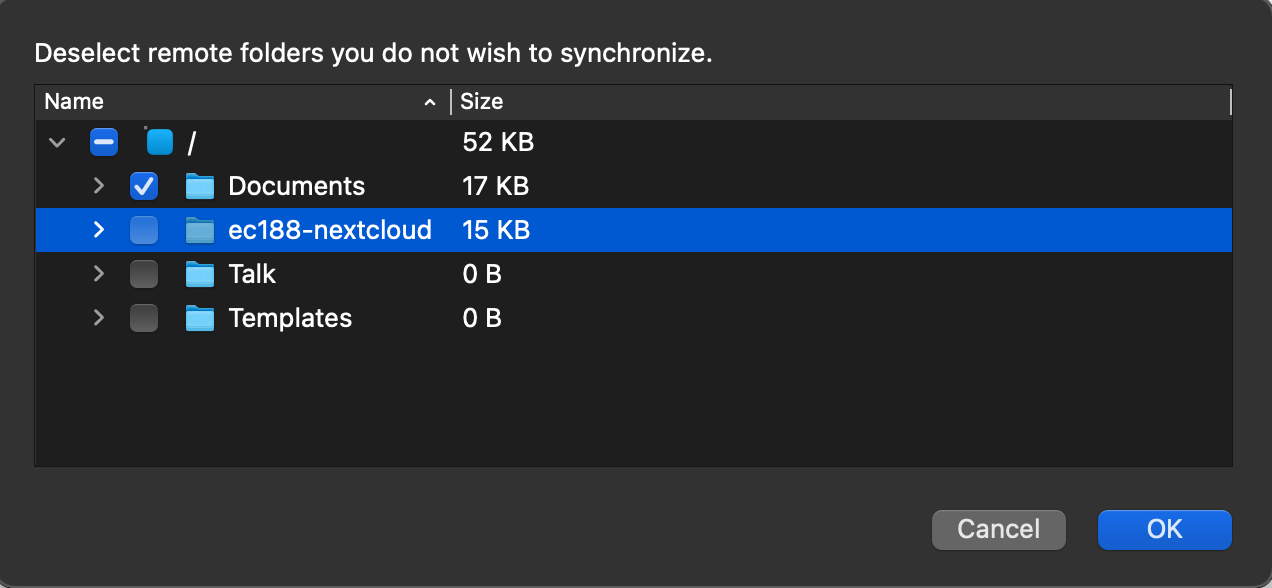
Click through the rest of the setup and log in with your Educloud user to complete.
For tablets, iPads, iPhones, or Android devices, you can install the app from the Apple Store/Google Play Store and set it up in the same way.
Note! You are responsible for ensuring that sensitive data is not synced to devices that are not approved for sensitive data.