1. Where to register compulsory activities
- Before the teachings start, the student administration creates an assignment folder in Canvas for each course where students' compulsory activities are to be recorded (an example can be seen in picture 1).
- The teachers are still responsible for creating assignments for the students' hand-ins. These assignments should be created in the Canvas folder marked "assignments" as usual.
- Remember that the folder for recording compulsory activities should only be used for registration.
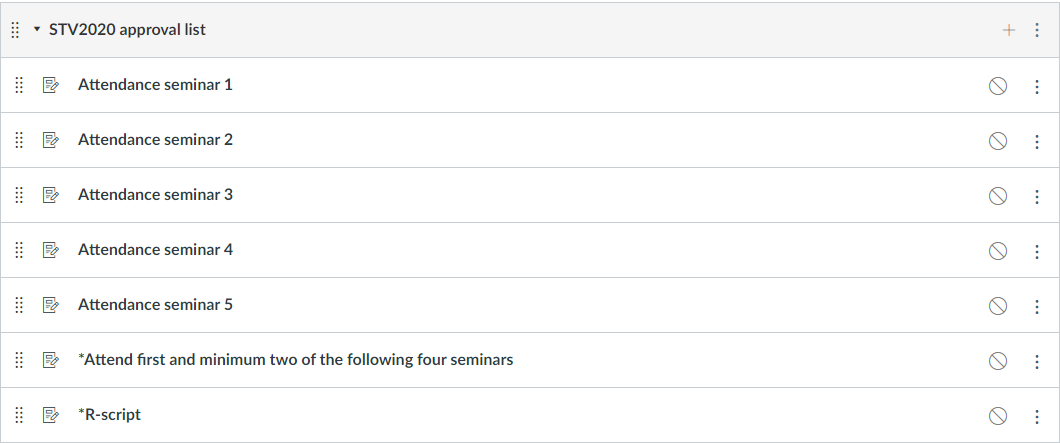
2. Registration of compulsory activities in "Grades"
- Choose the specific activity, such as "first lecture," and the respective student (picture 2).
- Mark each student as "Complete" with a green check or "Incomplete" with a black cross.
- Dispensations, for instance based on medical certificates, will only be registered by the student administration as "Excused".
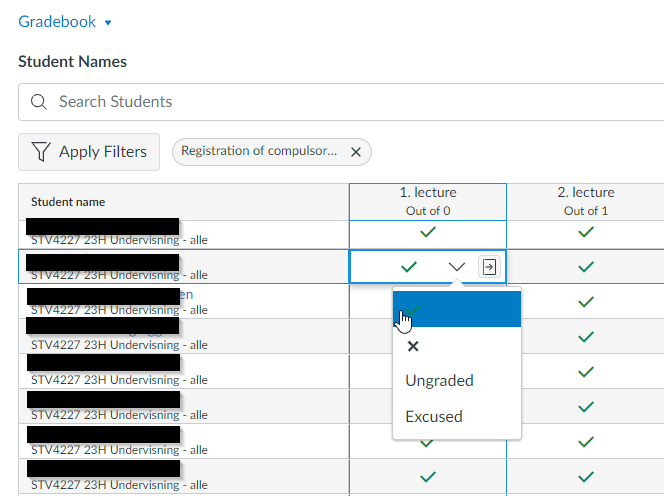
3. Courses with multiple seminars
- At ISV, we typically use sections instead of separate rooms for courses that contain multiple seminars.
- The use of sections makes it possible to assign announcements, assignments, and discussions to each individual seminar group by selecting the right section (seminar).
- When you record attendance, you must first select the right section/seminar using the "Apply filters" (shown in picture 3) before the registration process (as described in point 2) can begin.
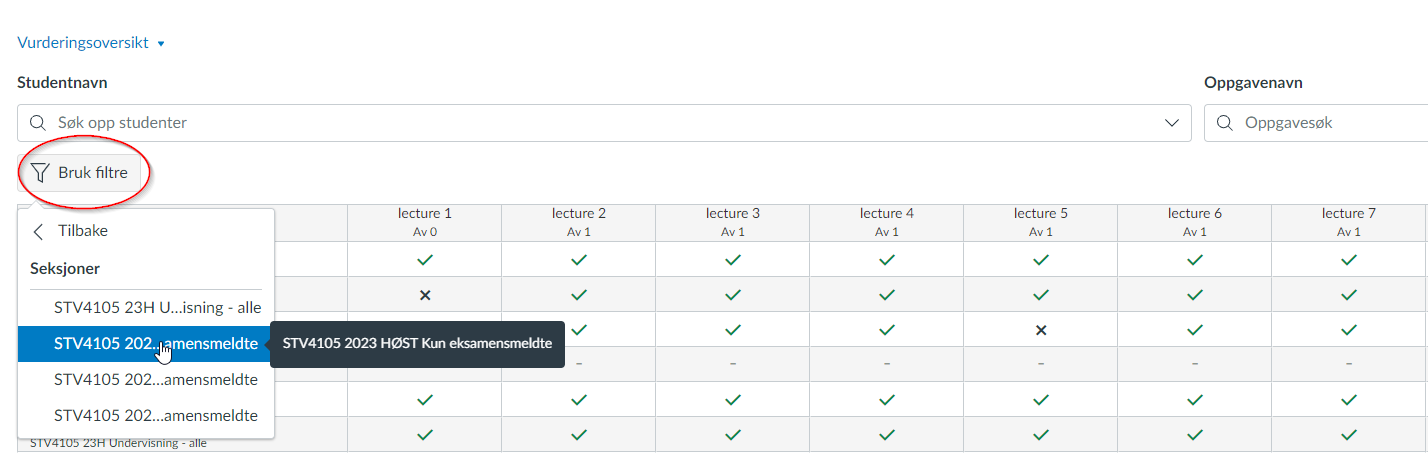
4. Time of registration
- Registration of compulsory attendence should take place the same day as the teaching, or at the latest the day after, so that students can follow whether they qualify for the exam or not.
- For master's courses, all compulsory activities should be registered no later than one week before the first exam.
- For bachelor's courses, a separate deadline will be sent per course by when everything must be registered.
If in doubt/questions:
Contact (Spring 2024)
Bachelor's courses: Jenny Walle Jomisko de Figueiredo
Master's courses: Tone Vevatne