Sign up
The assignments are handed in electronically on github. For that you have to do perform some steps that will be announced in the first lecture.
Software installation
Installation on your local machine
This course requires a Python 3 installation. We recommend either anaconda or miniconda to install the Python environment.
Installation on IFI machines
To install Python 3 follow these steps:
- wget https://repo.anaconda.com/archive/Anaconda3-5.2.0-Linux-x86_64.sh
- bash Anaconda3-5.2.0-Linux-x86_64.sh
Note: leave the default settings - echo "alias anaconda=\"export PATH=\"$HOME/anaconda3/bin:\$PATH\"\"" >> ~/.bashrc
- echo "alias anaconda=\"export PATH=\"$HOME/anaconda3/bin:\$PATH\"\"" >> ~/.bash_profile # For ssh access
- Log out and in again
When installed correctly, you can type "anaconda" into the bash shell to switch to the Python 3 environment required for this course. When you now run `python`, you should be welcome by a message like:
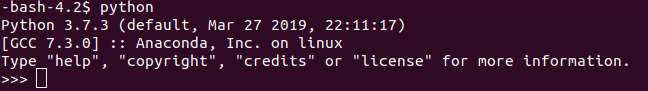
Note: When you log out again, you will reset your environment.