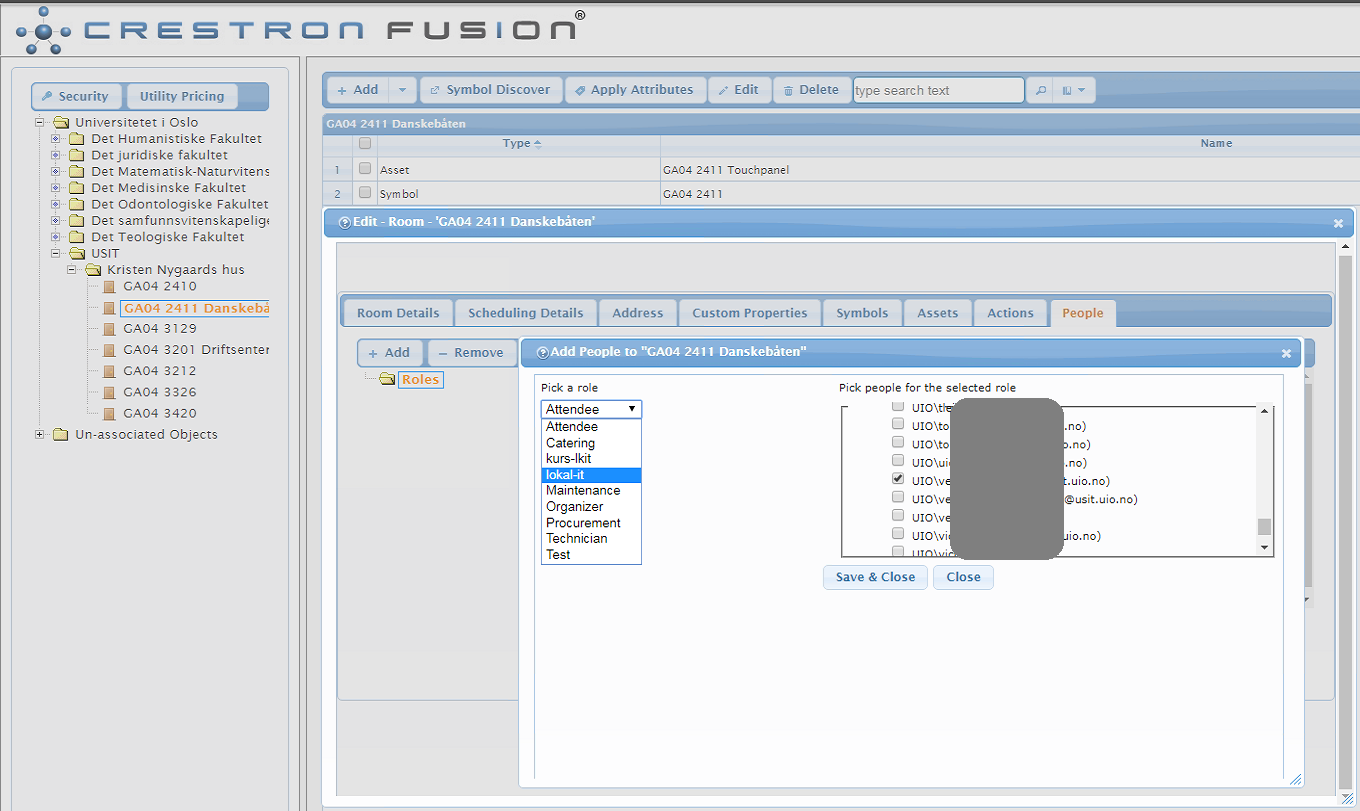You can get an e-mail sent to your registered e-mail address when an attribute changes state, e.g. a room goes offline. For this to work the attribute must be altered so if you want to get an e-mail on something other than the "Online Status" attribute you will have to send a request to av-styring@usit.uio.no.
To register for e-mails you will have to go to the Setup pane in Crestron Fusion and double click the room you want to monitor. Navigate to the "People" tab and click "Add". Choose "lokal-it" in the "Pick a role"-dropdown menu and find your username and e-mail address in the list. Click "Save & Close". You should now get an e-mail every time "Online Status" turns yellow or red.