If you are a UiO employee, download Zoom for UiO and log in with your UiO user (for PC, Mac, iPad, tablet). If you are employed by another institution, follow your institution's download instructions or download and register on Zoom as a private individual.
Make sure the Zoom app works by conducting a Zoom test meeting (Select "Join", "Open Zoom", "Join with video"). NB: Remember to press "Test Speaker & Microphone" in the lower left:
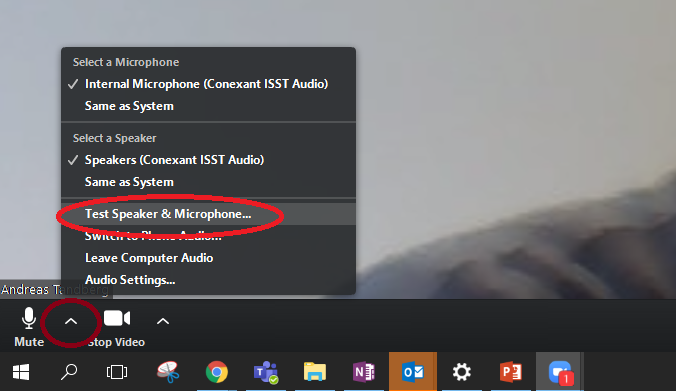
Read more about the Zoom application and watch a quick guide to the various features.