The first time you open VMWare Horizon Client, you will be asked if you want to share local files with the session, here you should select YES. If you do this, your local documents will be available in all applications you use in the UiO Program kiosk.
If you didn't do this the first time, see I can't find my documents or chose not to share the first time I used VMware, below.
Where can I find the documents?
If you open a file dialog in a program you open in the UiO Program kiosk or File Explorer, you will find the documents at the bottom of the left area of the file view under This PC and Username at (Z:)". In other words, your local files or home area are under Z:\ in the UiO Program kiosk.
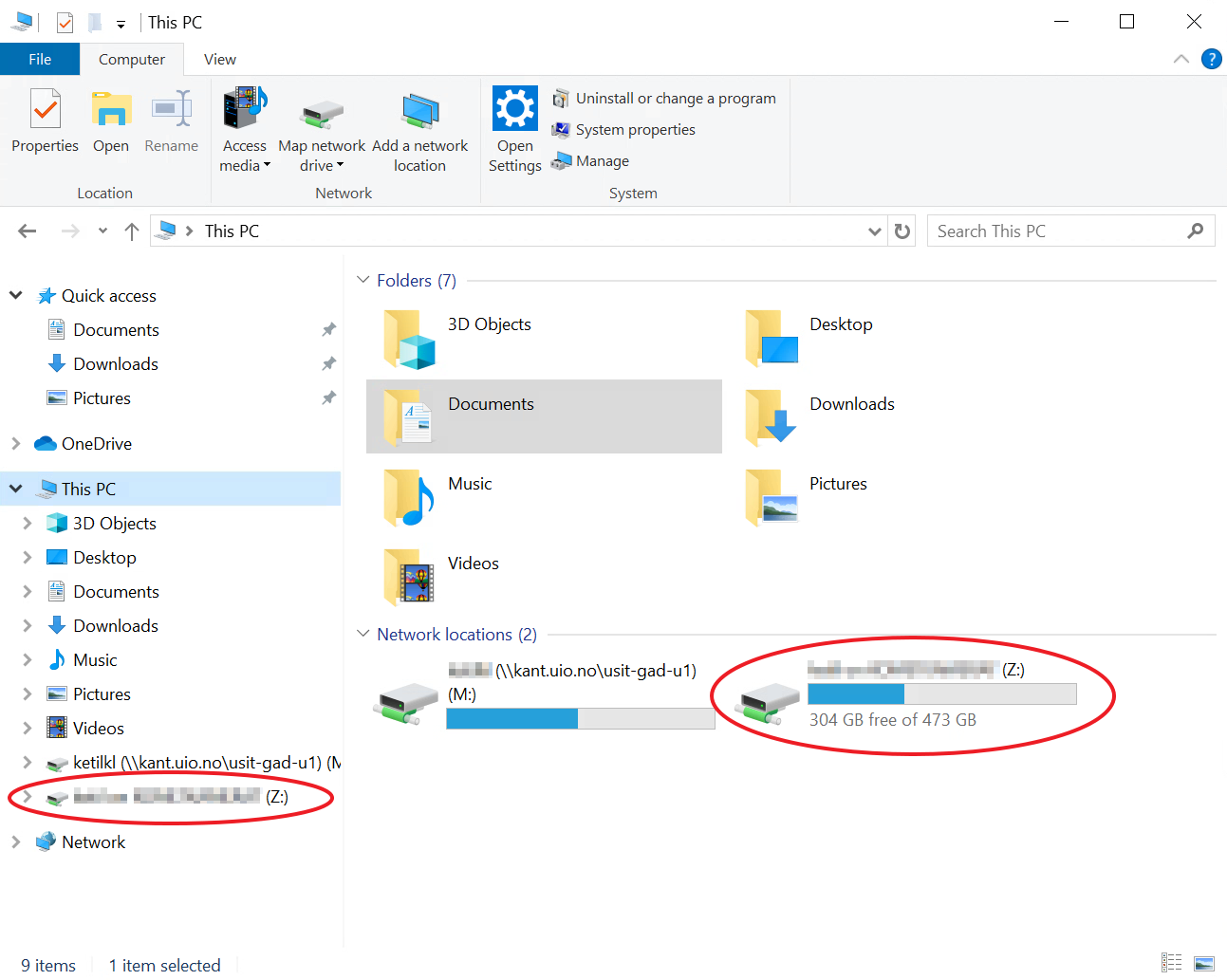
Where can I find OneDrive for UiO?
If you open Z: in File Explorer, you will find all the documents you have on your local PC, including the OneDrive - University of Oslo folder.
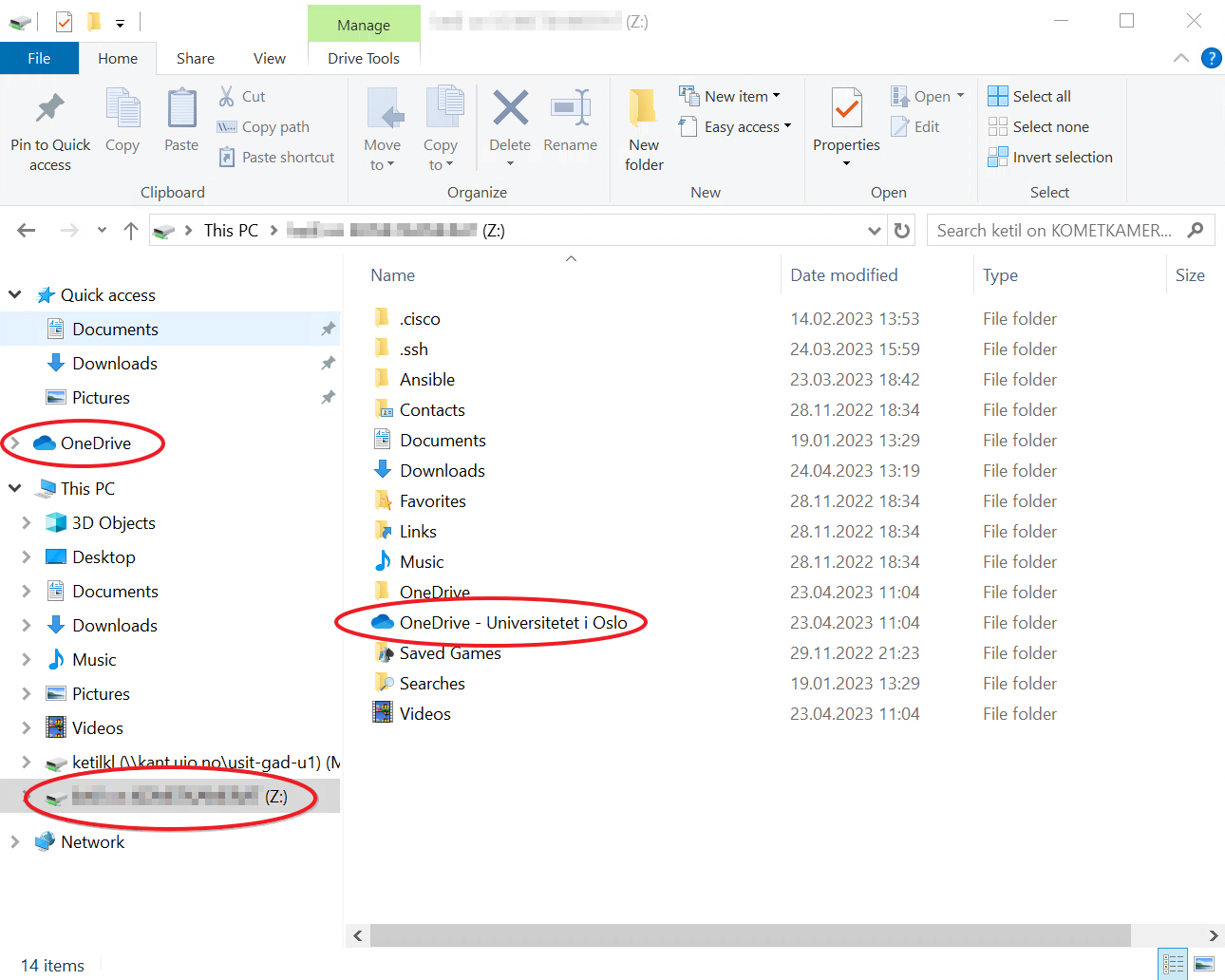
I can't find the documents, or clicked NO to share the first time I used VMware, what to I do?
If you can't find your documents, turn on folder and disk sharing.
- Open VMWare and click on Settings in the top right.
- Select Drive & Folder Sharing, and turn on Share your local files C:\users\username.
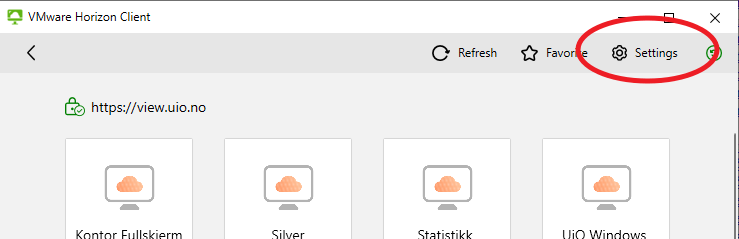
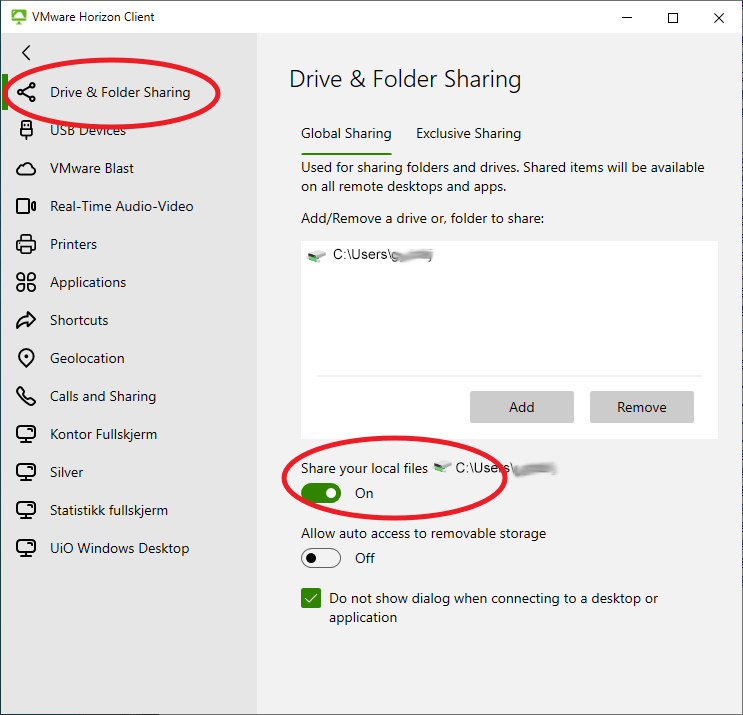
Then Z:\ with your documents, will appear.
I have files on D:\ that I need in the application
Then you must again go into Settings and share your D:\ disk with UiO Programkiosk (VMWare).
1. Click on Add.
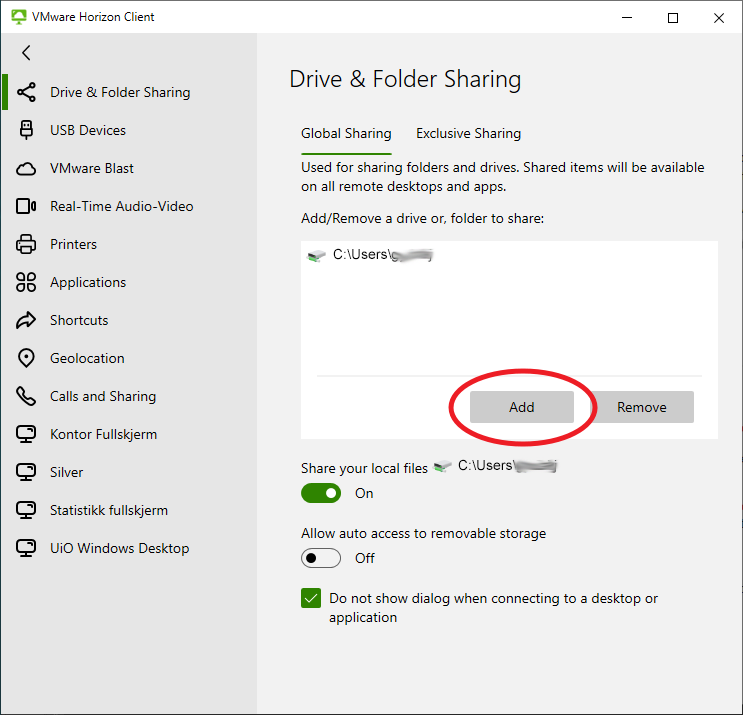
2. Select This PC and Local Disk (D:)
Call us
Opening hours are weekdays from 08:30 to 17:00 and Saturdays from 10:00 to 15:00.
Phone number: 22 84 00 04
Book a Zoom meeting
Students and employees can book a Zoom meeting with UiO Helpdesk. Available hours are Tuesday to Thursday between 11:00 and 13:00.
Book a video call