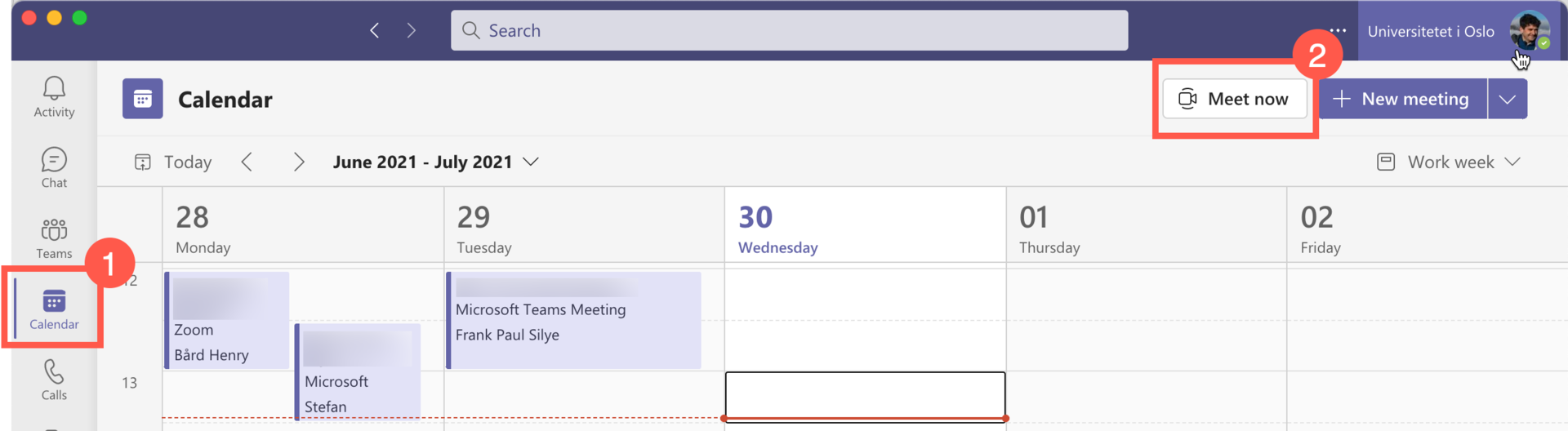
- Go to Calendar in the left column in Teams.
- Click the Meet now-button in the calendars top right corner.
- Give your meeating an appropriate name under Meeting name, and click Start meeting.

- Before the meeting starts, you must choose if you wish to use a video camera. Normally, only laptops have built-in cameras. You should also take a look at the image the camera is sending, and make sure it is filming you and that the angle and background look OK. You can also move your computer or camera to film from another angle, or you can turn on background filters with the button under the video display window.
- Then choose sounde source. It can be the built-in microphone and speakers on your laptop, a headset or external sound sources.
- When you are ready, you click on the button Join now.

- You have now started a video meeting, and can invite people to the meeting. You can do this by:
- Copy meeting link: Copy the meeting link and send it to those you want to invite.
- Add participants: Start by typing the name or the phone number of someone you want to invite below People on the top right. Choose them when they show up in the list, and they will get an immediate call.
- Share via default email: Send a meeting invitation via email.
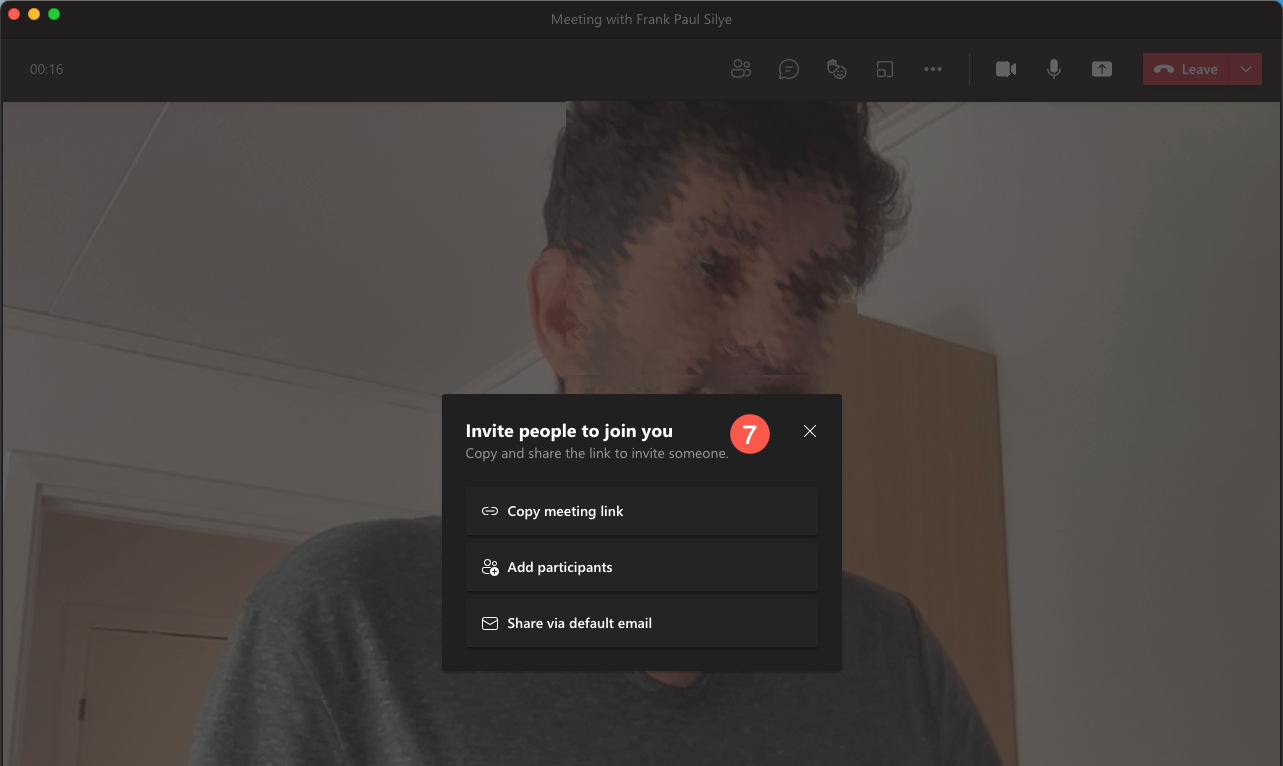
If you do not have møteplanlegging in Teams or Outlook, you can start an immediate meeting. As with planned meetings, everyone who participates will have access to chat, recordings and everything else shared in the meeting, such as files and notes, even after the meeting has ended.
To jump back to the same meeting, find the meeting in your chatlist and choose Join Now.
Search the user manual
Did you find what you were looking for?
Contact support
Call us
Opening hours are weekdays from 08:30 to 17:00 and Saturdays from 10:00 to 15:00.
Phone number: 22 84 00 04
Book a Zoom meeting
Students and employees can book a Zoom meeting with UiO Helpdesk. Available hours are Tuesday to Thursday between 11:00 and 13:00.
Book a video call