Sharing a calendar:
1. Right-click your calendar, and select Share calendar from the menu.
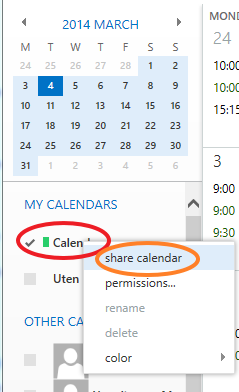
2. Start writing the name of the person you would like to share the calendar with, in the Share with text box. Select a name from the list. Click the drop-down menu in the Detils field to select how much you want to share. Change the Subject field if you want to, and click Send. The person you want to share your calendar with, will receive an e-mail to accept the shared calendar.
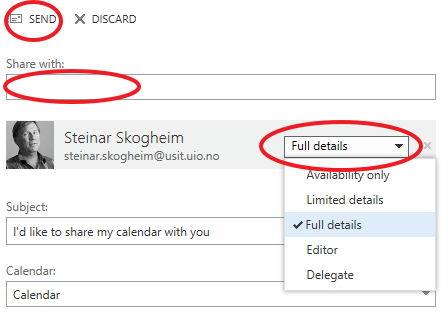
Did you find what you were looking for?
Search the user manual